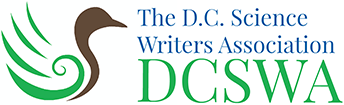By Tashiana Osborne
Have you ever been stumped while trying to explain a complicated concept to someone? Maybe it was something within your specific niche, or maybe it was something you yourself had spent hours researching to better understand?
The Sci-Mation session of DCSWA’s 2015 Professional Development Day aimed to help writers and others do that hard explaining in a different way, by breaking apart overwhelming science concepts using animations rather than words. Panelists shared tips and resources for those who may be new to animation software.
Lauren Wolf and Adam Dylewski of the American Chemical Society highlighted the process and the software they use to make science come to life for their thousands of YouTube viewers. To begin, they brainstorm about what their audience may be interested in learning more about. They then approach the topic by “speaking in chemistry,” but soon begin to convert scientific explanations into shorter and more simplified phrases. The duo then adds images that help with the explanations; these will later be readjusted, revised and animated. They prefer using Wipster to first add comments about what to edit, and then switch to Adobe After Effects for their final edits. The goal is to produce a three-minute video in three to five days.
Dylewski stresses that it is not difficult to put together a video that draws the attention of viewers. “You have to be a little bit better than the average-bar on YouTube,” he said.
See one of their finished “Reactions” YouTube videos here.
Sean Kelley, an animator with the National Institute of Standards and Technology and the Joint Quantum Institute, swears by the free, open-source animating software Blender, which he uses to create and edit 2D and 3D animations. Additionally, Blender can accurately show both small- and large-scale physical and biological processes. “Blender is really useful for showing things that aren’t visible,” said Kelley. It offers a “timeline” to adjust, modify and build up animations, and allows you to customize both 2D and 3D animations to create truly unique and intricate computer art.
For those looking to build their animating skills, Kelley encourages “making an investment in yourself” by paying for animation software courses or searching for free online training. The first site Kelley recommends visiting is Animation Resources.
Adam Cole of NPR stressed how helpful animations can be in explaining complex processes. “If you can’t see it, then animate it!” he said. He showed several different stages of Vimeo and YouTube videos he had produced over the years using his preferred editing software, Adobe After Effects.
Cole sketched out a multi-step process for storytelling through animations:
1. Hand-sketch a general storyboard on a whiteboard (before writing script)
2. Draw out each moment/screenshot
3. Make initial round of edits on storyboard before wasting effort by animating first
4. Make rough animation in After Effects—he referred to this draft as his “Animatic”
5. Checks to see that animated entrances match the video’s audio
Cole highlighted the importance of making the main point as clear as possible to viewers through animations. “You have to think, how can the narrator speak for the images?” he said.
Cole’s upgraded version of an “Animatic”
Cole’s example of a 3D animated video on NPR’s YouTube channel